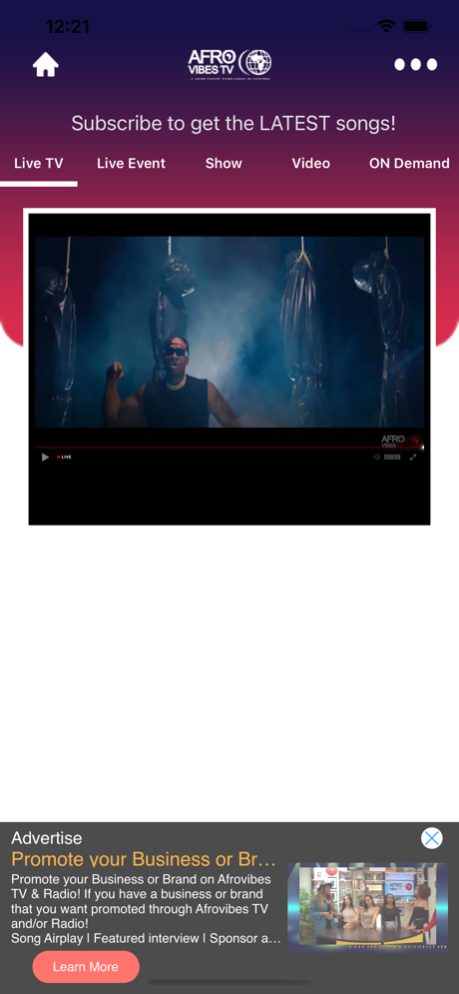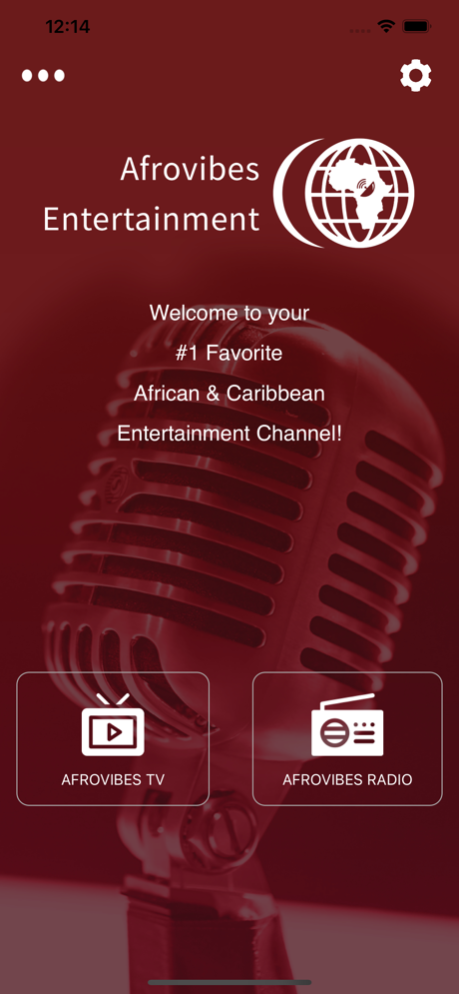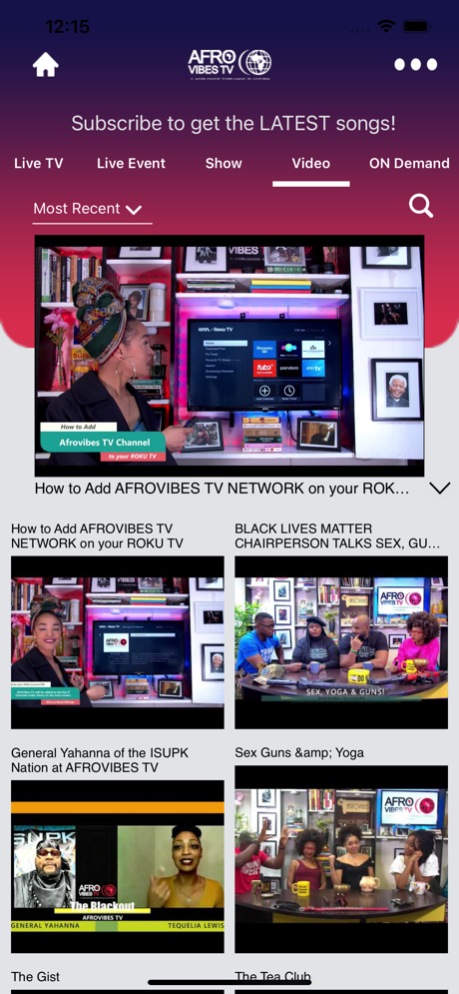Afrovibes TV & Radio Station 9.0.2
Free Version
Publisher Description
AfroVibes TV and Afrovibes Radio is a subsidiary of Afrovibes Entertainment LLC., a 24/7 online Radio and TV station, available to our audience worldwide promoting black music, culture and businesses. We are proud to say that Afrovibes Entertainment is black owned and operated and based in Houston, Texas. AfroVibes TV was recently launched to bring the latest African, African American and Caribbean music videos, movies, documentaries. Afrovibes Radio plays popular songs reaching millions of listeners worldwide. AfroVibes TV and Radio interviews artists, entrepreneurs, business owners and politicians.
With 100million people watching internet TV and cutting the cord from cable channels, we have a channel on Roku TV, which is the number 1 streaming platform in the US and reaches more than 40 million viewers. We also stream our live TV channel on our website. Watch AfroVibes TV on our channel on Roku TV and on our website. Note that Afrovibes TV is coming soon to Apple, Amazon Fire TV and through our iPhone!
If you buy a monthly subscription, you will be charged on each month before 24 hours of your next renewal date until you cancel the subscription. Without Subscription you can’t access On Demand Videos.
Oct 16, 2023
Version 9.0.2
UI Changes in VOD screen
About Afrovibes TV & Radio Station
Afrovibes TV & Radio Station is a free app for iOS published in the Recreation list of apps, part of Home & Hobby.
The company that develops Afrovibes TV & Radio Station is Philip Balonwu. The latest version released by its developer is 9.0.2.
To install Afrovibes TV & Radio Station on your iOS device, just click the green Continue To App button above to start the installation process. The app is listed on our website since 2023-10-16 and was downloaded 2 times. We have already checked if the download link is safe, however for your own protection we recommend that you scan the downloaded app with your antivirus. Your antivirus may detect the Afrovibes TV & Radio Station as malware if the download link is broken.
How to install Afrovibes TV & Radio Station on your iOS device:
- Click on the Continue To App button on our website. This will redirect you to the App Store.
- Once the Afrovibes TV & Radio Station is shown in the iTunes listing of your iOS device, you can start its download and installation. Tap on the GET button to the right of the app to start downloading it.
- If you are not logged-in the iOS appstore app, you'll be prompted for your your Apple ID and/or password.
- After Afrovibes TV & Radio Station is downloaded, you'll see an INSTALL button to the right. Tap on it to start the actual installation of the iOS app.
- Once installation is finished you can tap on the OPEN button to start it. Its icon will also be added to your device home screen.